
Get 10x better answers from chatGPT by using this.
January 30, 2024
AI is quickly and aggressively taking the world by storm. Imagine taking the internet and putting it inside of a person, kind of... AI fundamentally tries to replicate how the human brain thinks and acts, but with guard rails. This is why chatbots like ChatGPT are so popular. It's like going to a librarian but instead of just asking where a book is, you can ask it anything. But as with most things in life, it comes down to communication – how can we communicate best with the AI to get the output we want? If you’ve used any generative AI chatbot, you would have done this subconsciously. It gives you an answer, but it's not quite what you were looking for. So, you rephrase your question and it outputs something better. This is prompt engineering, or learning essentially to "speak" the AI's language and guide it to get the results you want.
CJ Z, cofounder of the HypeGenius AI marketing and newsletter tool, created what I would consider the best prompt engineering framework I’ve come across. In his framework, CJ Z outlines the simple list of steps illustrated below to ensure your prompts are specific and the response is relevant:
- Give it a role
- Define its job
- Give ChatGPT the control
You can go even further by letting ChatGPT ask YOU questions to allow it to better narrow down your options.
- Define the input
- Define the output
Let’s run this framework using a simple data analyst example to try to create a go-forward plan using AI.
Prompt (addresses steps 1-3):
You are a product analyst at a social network company, and you want to figure out why one sign-up button is being used more than another despite being the same button. Your job is to first create a framework to figure out why this is and present your results.
To get GREAT answers, I included a follow up question to the prompt (addresses steps 4-5):
"Please ask me any questions you may feel are needed to best create this framework."
The image below shows how the prompt is entered in ChatGPT
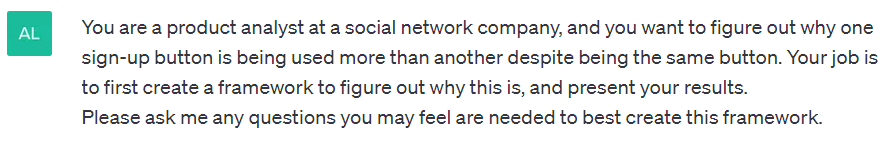
To which, the AI will ask me the questions it thinks are appropriate:
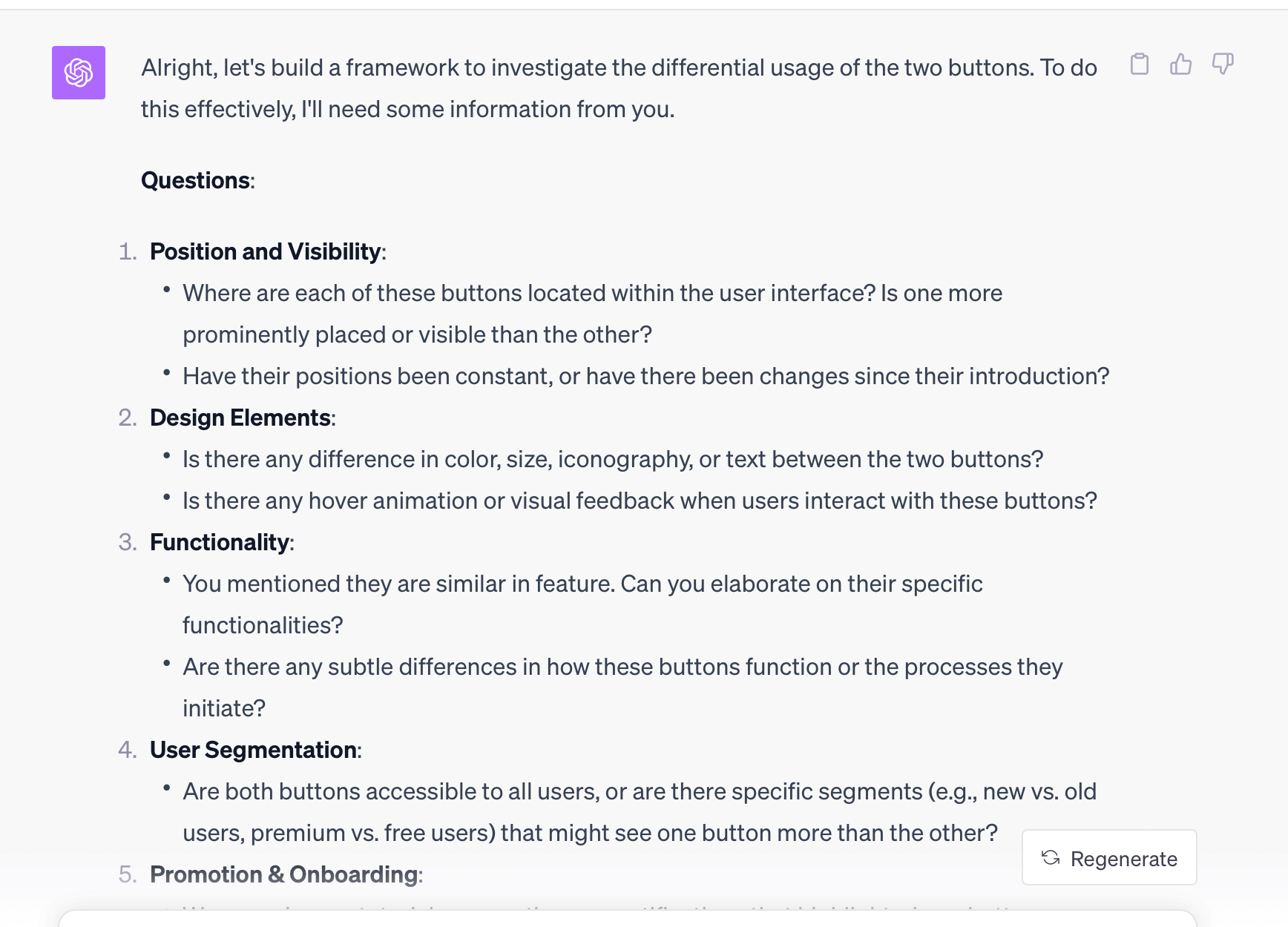
It goes on to list 8 questions to collect data points it considers useful towards the analysis, so I cordially answer with the information I have:
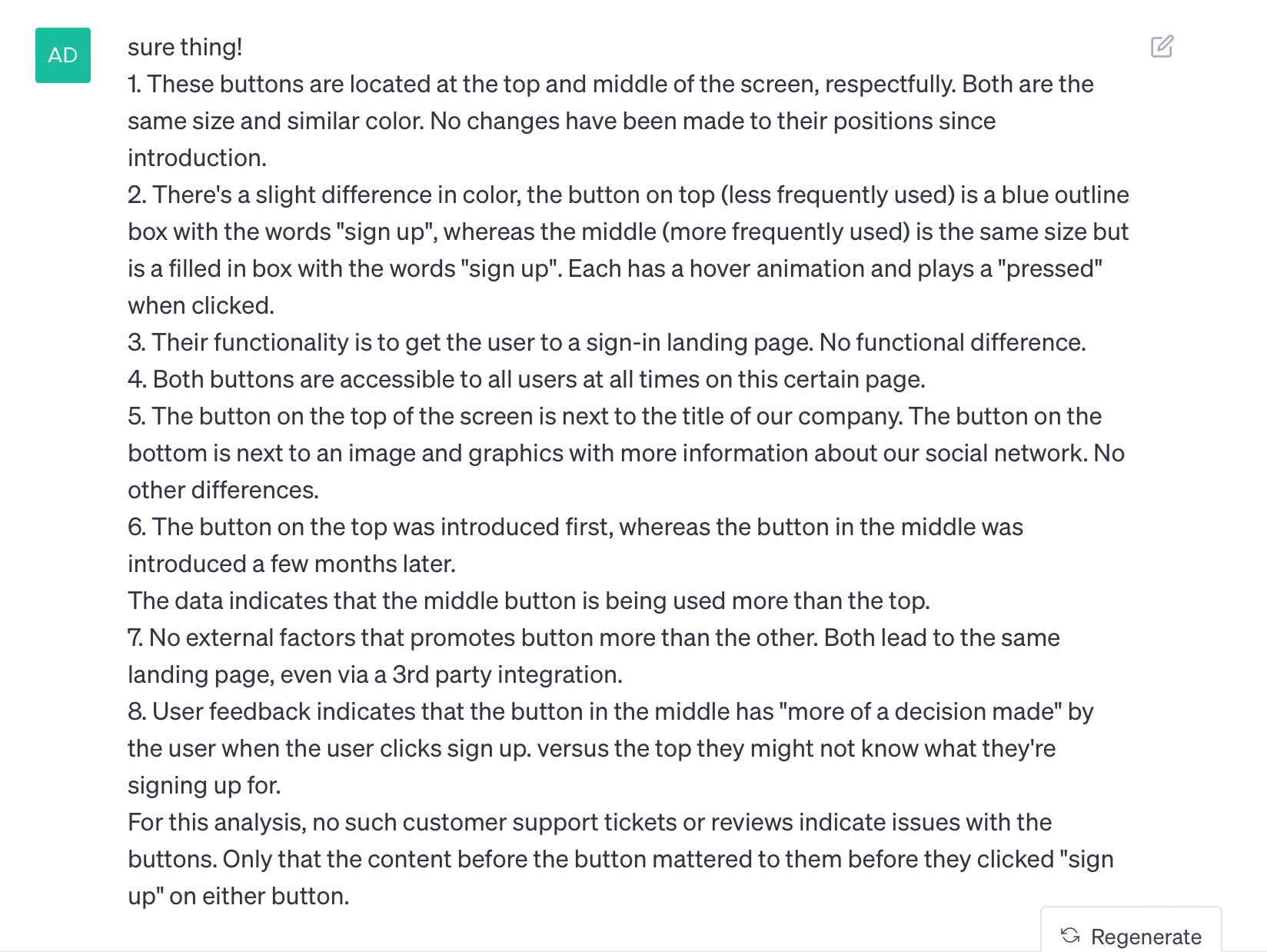
Based on this input, ChatGPT extrapolates WHY one button is being used more. We clearly see that the DESIGN of the button is a big driver. Not only is the positioning important, but so is the prominence. This seems to get us closer to the root cause. You’ll notice in the response below that it goes into detail and provides recommendations on how we can now move forward and test our hypothesis.
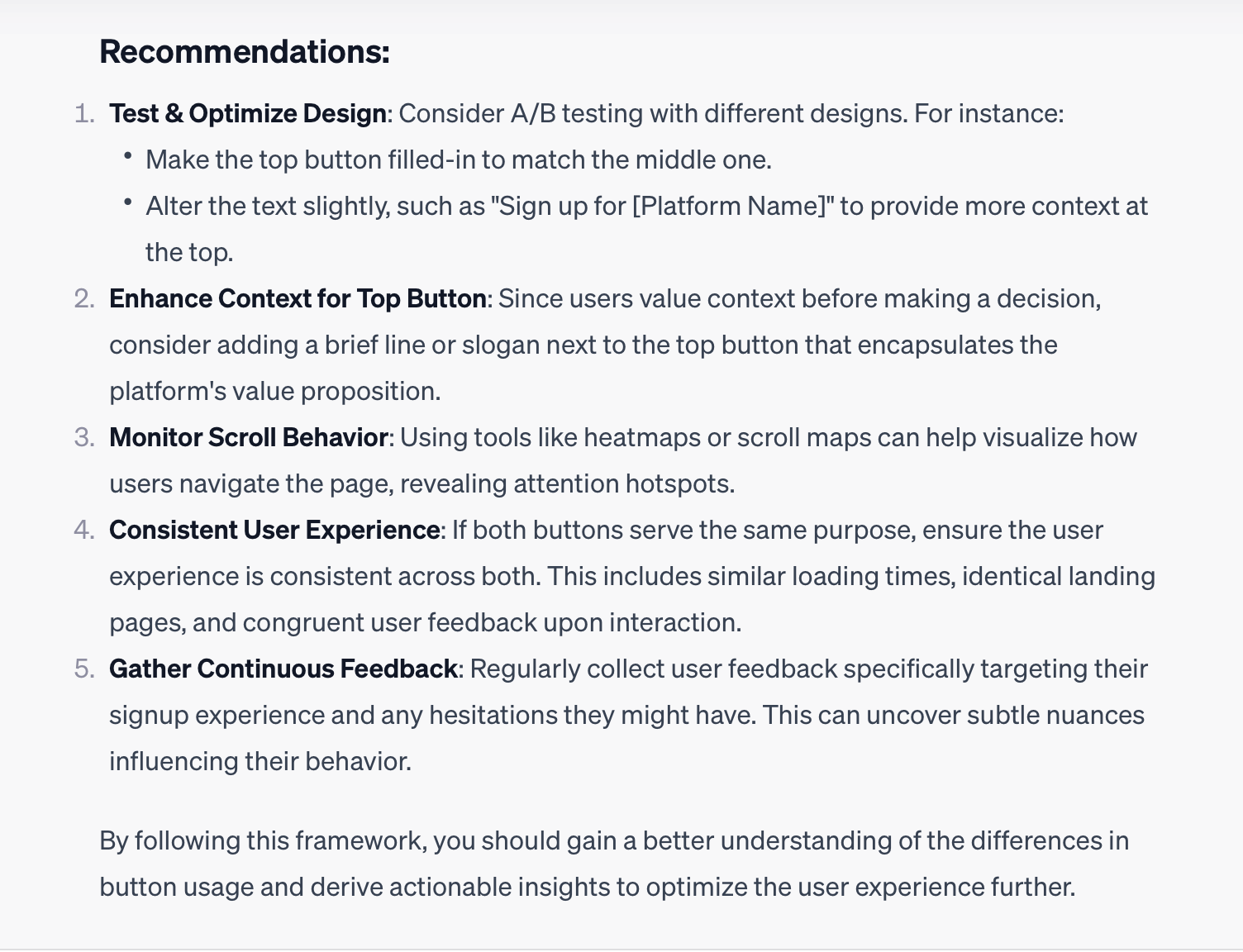
ChatGPT even allows us to come back later, input our findings, and generate a long-term interactive communication. Below is an example of the RICH output the tool can generate based on a targeted question from the earlier suggestions.
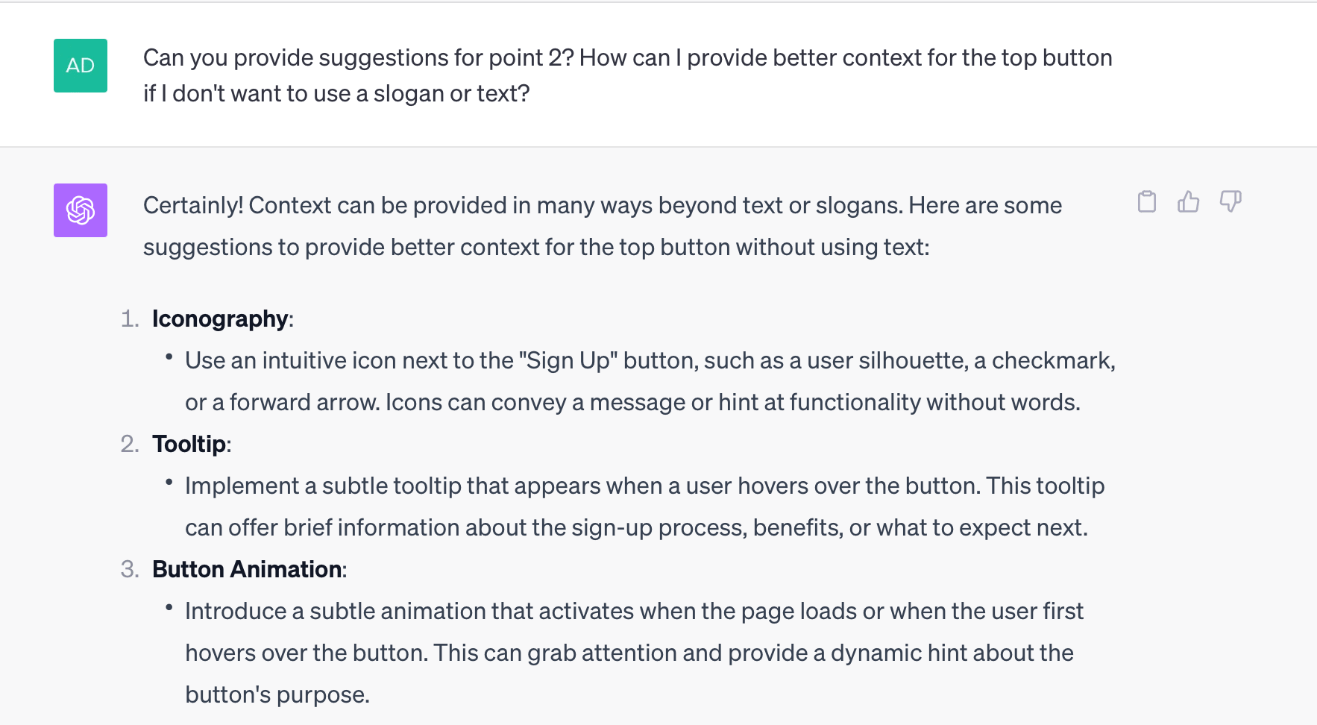
You've now supercharged your analysis and have a great move-forward plan! You can now go talk to users, get more data points, and figure out what to do with the two buttons. You can even leverage ChatGPT for your communication!
Through this framework, we're clearly able to see how easily we can leverage AI by learning to speak the language. The more datapoints ChatGPT and other generative AI tools have on a topic, the better they can assist you in your queries. Again, think of it like communicating with a person. If you don’t give someone context for a situation, they can only give you broad advice. When given adequate data, generative AI tools are immensely powerful in helping us frame product testing and analysis.
The best part? This took me only 15-20 minutes.
© 2024 ITSoli